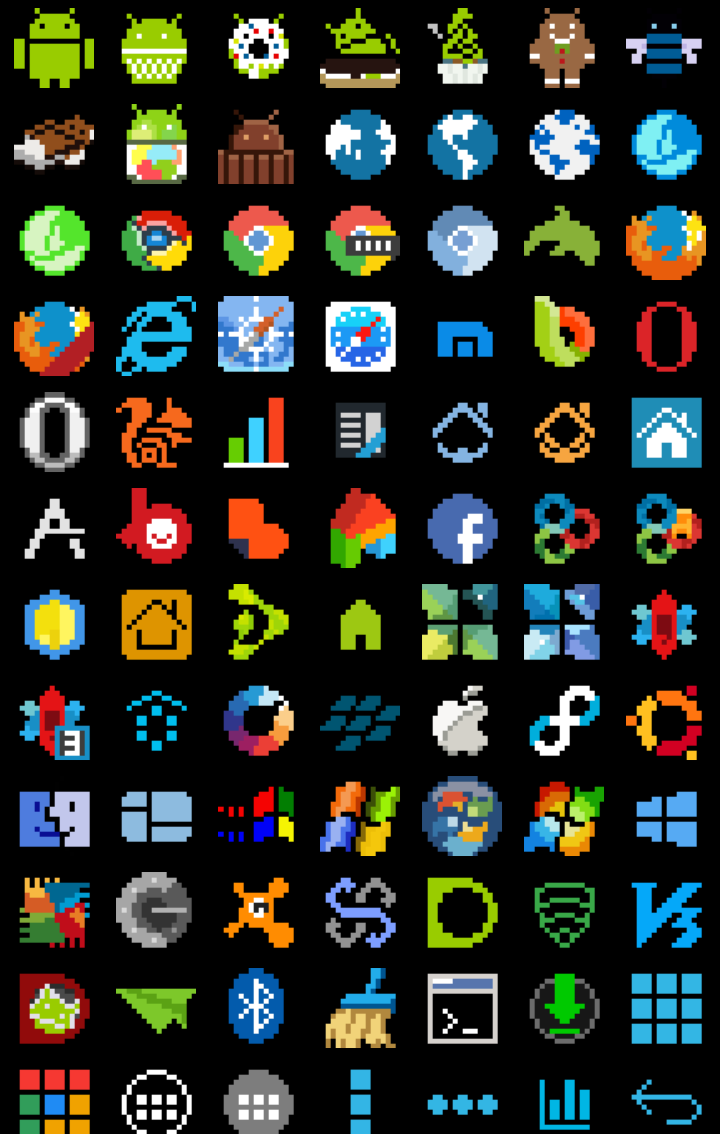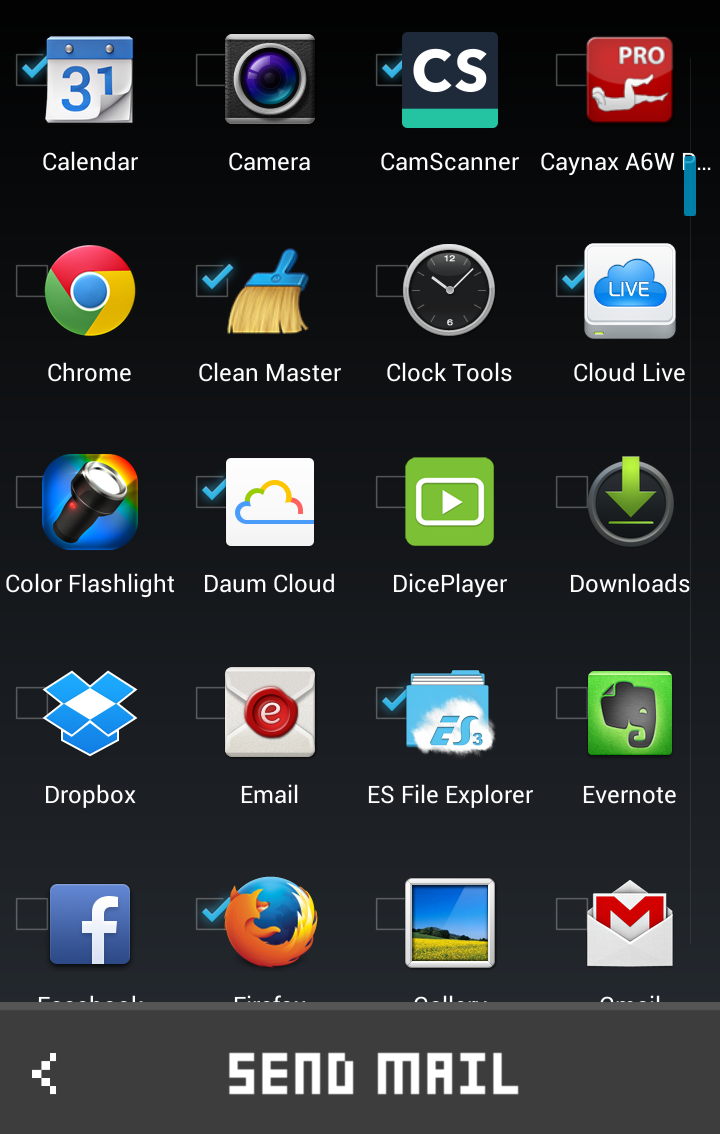Here comes 8-BIT to stimulates your emotion
1-BIT
FREE
1-BIT K
$ 0.99
1-BIT G
$ 0.99
8-BIT
$ 0.99
8-BIT L
$ 1.99
8-MIT
$ 1.99
8-RIT
COMMING SOON
Available on


 and more
and more







 and more
and more






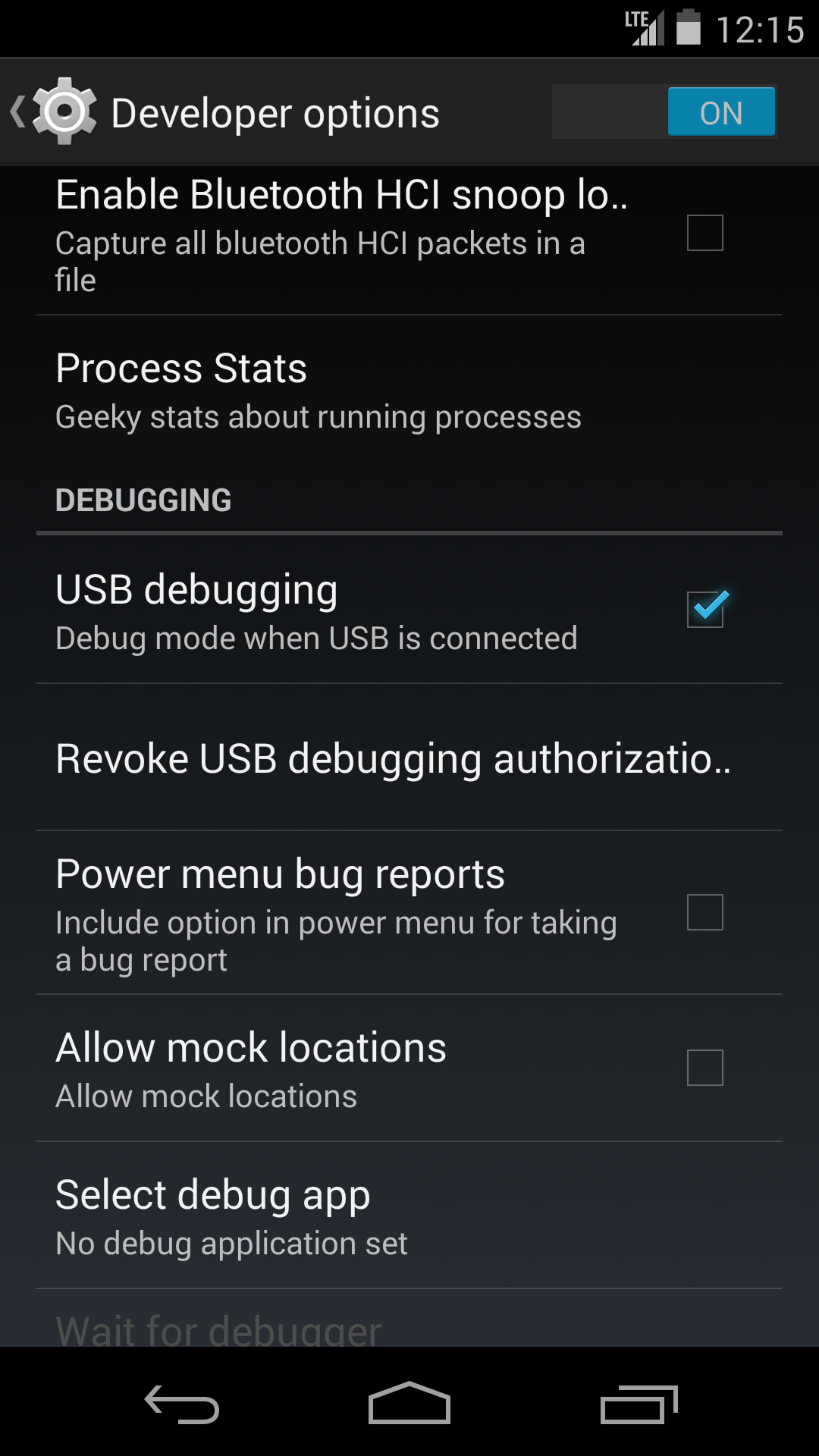
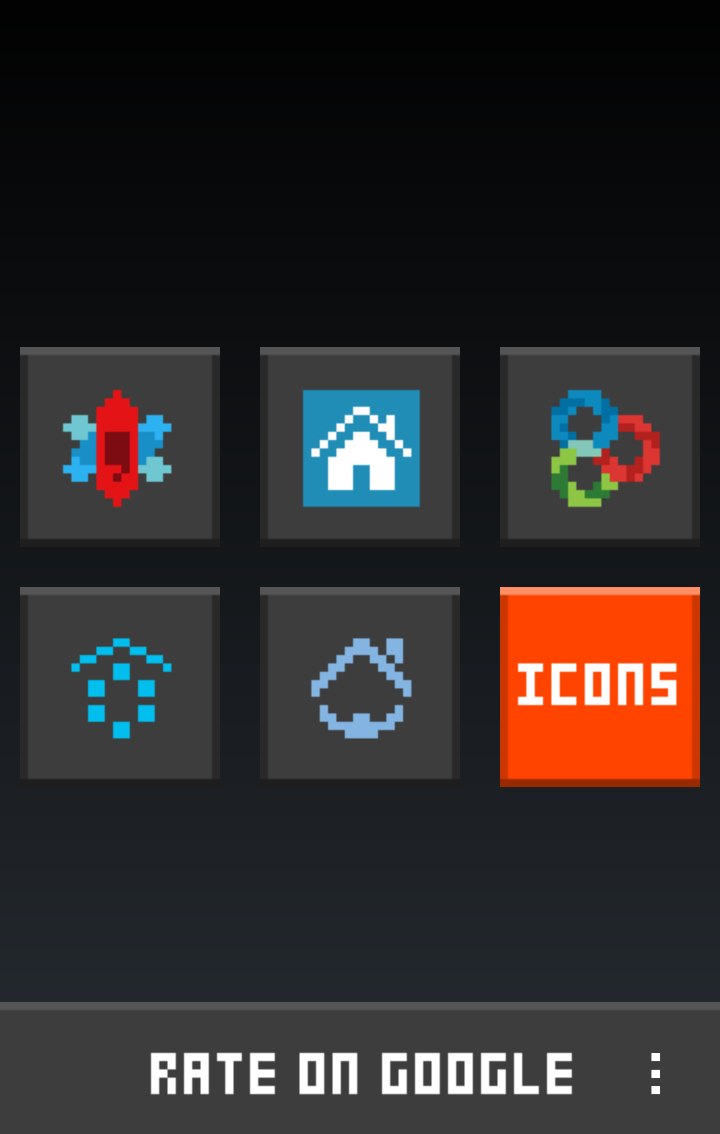
Tap & Apply
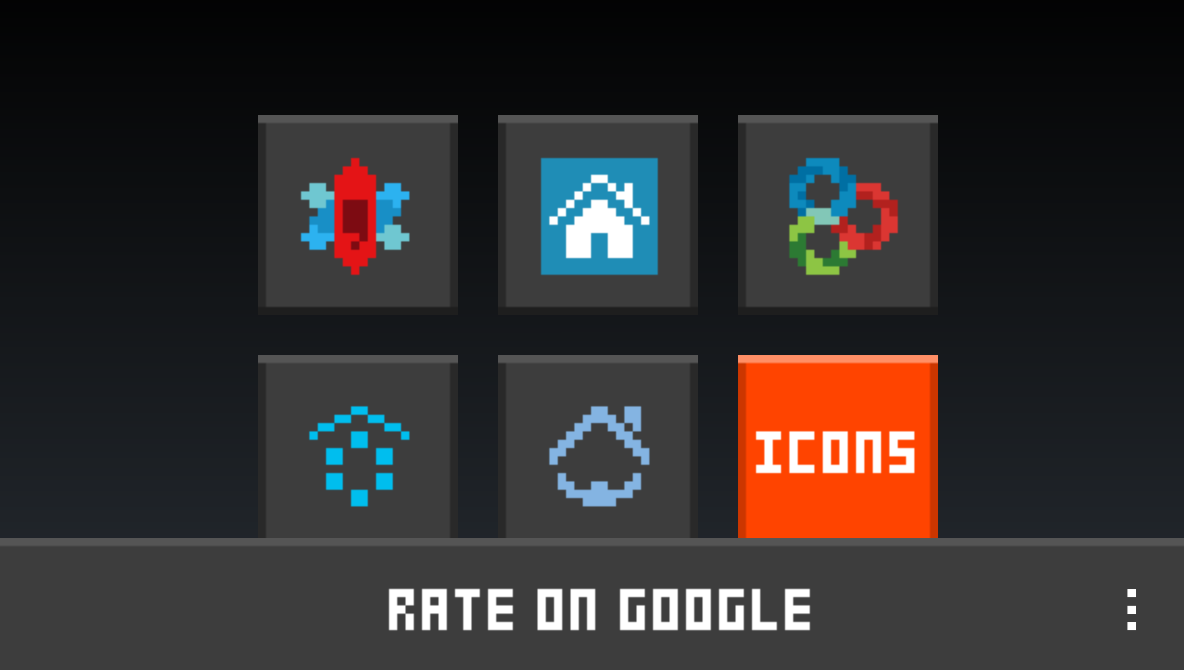
There is no need to working at launcher settings in order to apply the 8-BIT.
HOW TO APPLY
- Open 8-BIT.
- Tap the launcher icon what you want.
- Done.
2200+ Icons
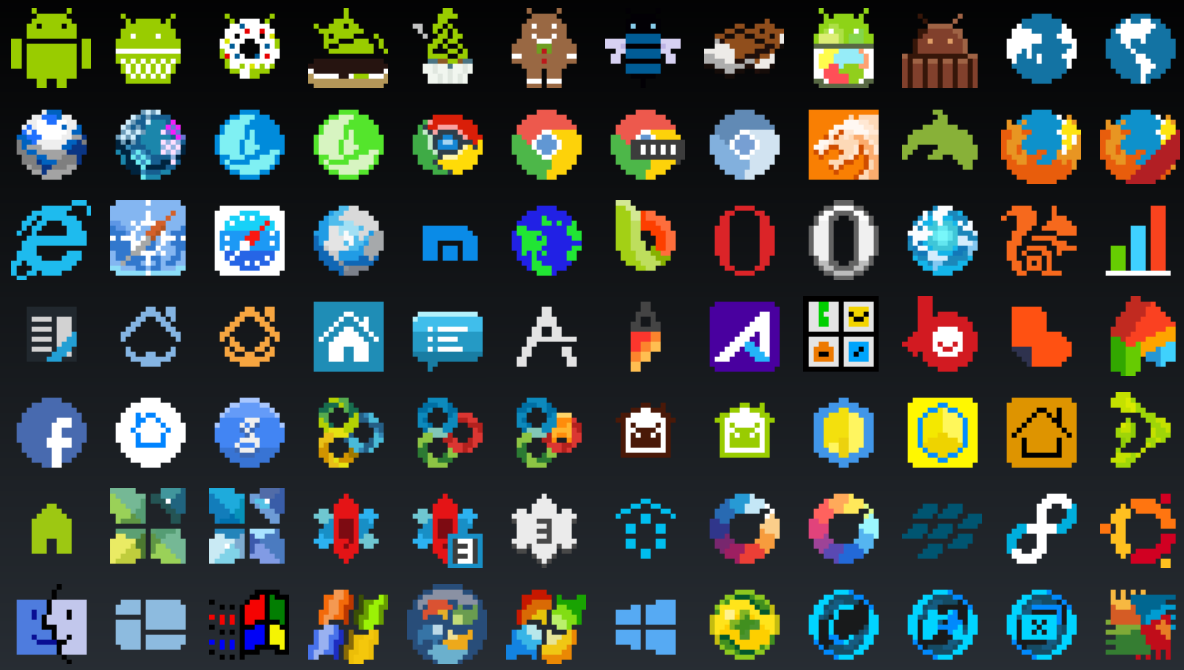
All HD(xxhdpi) icons, and will keep adding.
Icons request tool
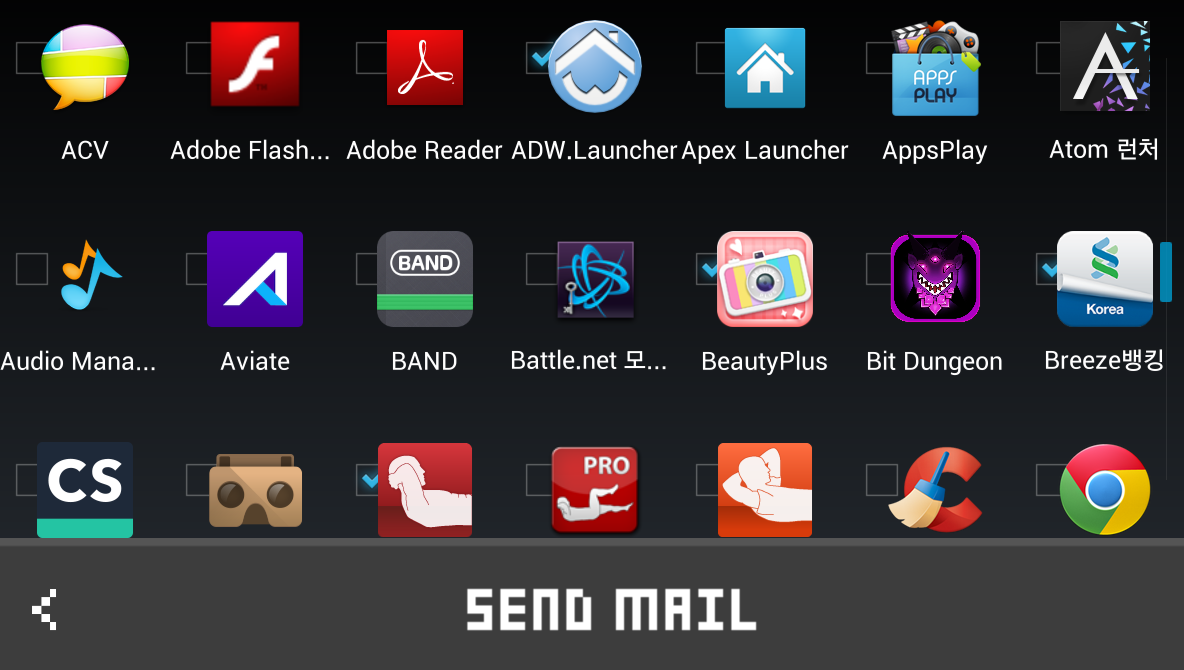
Old ways were inconvenient. So, we had built in-app requesting tool.
HOW TO REQUEST
- CHECK.
- SEND.
- WAIT for couple of week.